*New for 2020* We’re launching an all-new Digital Event Platform that brings the networking and content right to your fingertips! Available to all OR Manager Conference On Demand attendees, the Digital Event Platform will feature both a mobile app and a desktop version that will allow you to connect with other other attendees, watch on-demand content from the in-person events and experience new livestreamed content during the live broadcast of OR Manager Conference On Demand.
Here are just a few features of the Digital Event Platform:
- Search, view, and chat with other attendees! You can choose to video or text chat through the app, or set a time to meet during OR Manager Conference On Demand.
- Access the recordings of all the sessions from OR Manager Conference so you can catch any content that you missed.
- Watch livestreamed content during the live broadcast, September 30 – October 2, and continue to connect with other attendees!
- View videos, tech talks, and product brochures, plus chat or set up meetings with our sponsoring companies.
- And so much more!
TAKE A VIDEO TOUR OF THE Digital Event Platform
Watch this quick video for an overview of the Digital Event Platform and learn how to build your profile, create your own agenda, network with other attendees, and more!
Network With Ease
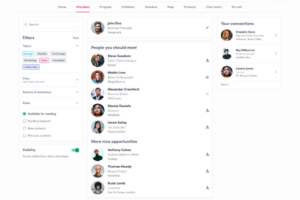
- Directly network and start building your connections with other attendees, exhibitors, sponsors, and speakers
- Filter and find attendees by topic, meeting availability, participant type (exhibitor, speaker, etc.), job title, and more
- Enjoy AI-powered matchmaking recommendations as you engage with the platform and other attendees
- Schedule and join audio/video meetings directly through the event platform
#HowTo Video Series
Watch our how-to videos to learn more about the networking, meeting, and collaboration capabilities of the OR Manager Conference On Demand Digital Event Platform!
#HowTo Connect with the Right People
#HowTo Network with Other Attendees
#HowTo Request Meetings and Make Video Calls
#HowTo Manage Your Calendar and Meeting Slots
#HowTo Connect with Exhibitors
#HowTo Find the Right Sessions
FAQ’s
- When will I get access to the OR Manager Conference Digital Event Platform? All attendees will receive an email with login credentials 1 week before the event starts. All sponsors and exhibitors will receive an email with login credentials 2 weeks before the event starts. *Please Note: The email will come from hello@swapcard.com so make sure you add that email address to your whitelist!
- Who do I contact if I’m experiencing issues with logging in? You will receive an email with login instructions 2 weeks before the event starts. If you do not receive this or experience any other login related issues, please contact support@swapcard.com.
- How do I edit my profile? You can edit your personal profile through the upper right-hand corner of your screen (click on My Profile) or on the left side of your screen next to your photo (click on Edit). You’ll also have the ability to edit your visibility to other attendees through the Attendees tab.
*Please Note: Your profile information is transferred directly from your OR Manager Conference On Demand registration. As a result, you will not be able to update certain profile details yourself in the event platform. - What time zone is the event in? OR Manager Conference On Demand was originally planned in Las Vegas, times are in PDT unless listed otherwise.
- How do I customize my available meeting times? You can customize your meeting availability in the “My Schedule” tab. You will have the opportunity to set which time slots you are available for other attendees to request a meeting with you. You can also choose to not display all empty slots and make yourself unavailable all day.
- How do I network with other attendees? Click on the Attendees tile to view all OR Manager Conference On Demand attendees and then click on a profile that you’d like to connect with! Once you’re in their profile, you’ll be able to request a time to schedule a “face-to-face” meeting.